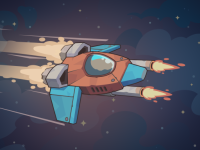8. Average Rating 5.0 (1 Total Vote)
Beaver Weaver is a vibrant cross-stitching adventure, where you can not only unwind and escape the chaos of the day but also delve into the tales of the enchanting town – Beaver Ville. Additionally, you can become more familiar with the main characters: Gloria and her grandson Mikey.
Fanpage: https://www.facebook.com/nordbeavergames/ Enjoy yourself!
Click the left mouse button to choose a color
Click the left mouse button on the canvas to fill a square, or press and hold to fill multiple squares
Drag the right mouse button on the canvas to navigate across the image
Click on the booster, then on the area of the canvas where you’d like to apply it
FAQs
What is Beaver Weaver about?
Beaver Weaver is a colorful cross-stitching game that combines relaxation with storytelling set in the charming Beaver Ville.
Who are the main characters?
The primary characters in the game are Gloria and her grandson Mikey, each contributing to the narrative and charm of the game.
How do I select colors in the game?
You can pick a color by clicking the left mouse button on the desired color section.
Can I fill multiple squares at once?
Yes, you can fill several squares by pressing down the left mouse button on the canvas while dragging it across multiple cells.
How do I navigate the picture?
To move around the image, you can drag the right mouse button on the canvas.
What are boosters and how do I use them?
Boosters are special items you can use for additional effects. Click on the booster and then tap the area of the canvas where you want to apply its effect.
Last updated 2024-08-18 UTC.