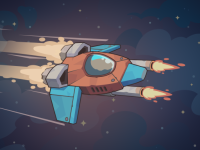8. Average Rating 5.0 (1 Total Vote)
Our mechanical companion Jimmy has returned, and your mission is to launch him so he travels the greatest distance possible. This time, you find yourself on an unfamiliar world inhabited by extraterrestrial beings. Naturally, there will be some exciting enhancements that will increase the enjoyment. Enjoy!
Utilize your mouse to target.
Press and hold the left mouse button to charge power. Let it go to launch.
Click with your mouse to shoot.
Frequently Asked Questions
How do I control Jimmy?
To control Jimmy, use your mouse to aim and click to launch him. Hold the left mouse button to build up power before releasing to shoot.
What upgrades can I expect?
As you progress, you will encounter various enhancements that can boost Jimmy’s performance and increase the fun factor of the game.
Is there a limit to how far Jimmy can fly?
While there is no specific limit to Jimmy’s flight distance, various factors like upgrades and aiming techniques will influence how far he can go.
Can I play this game on different devices?
This game is designed to be played on devices that support mouse controls, such as PCs and laptops. Compatibility may vary for other devices.
Last updated 2024-08-19 UTC.