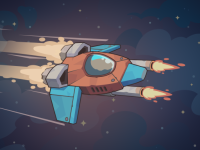8. Average Rating 5.0 (1 Total Vote)
Ariel misplaced his poultry from the farm where he resides, and now our protagonist has resolved to embark on a quest to locate them. In Capture The Chickens, you will assist him on this extraordinary journey. Along the way, Ariel will face a variety of adversarial traps and hindrances. You’ll notice scattered fruits and other beneficial items all around. Once you discover a chicken, utilize your magical wand to transfer it to your inventory. Attempt to capture as many chickens as you can to accumulate points for it. Discover who the dreadful creature was that caused all this chaos and retrieve your chickens back to your homestead. Enjoy!
Profile 1: Move :Arrow Jump: Z or Arrow Capture The Chickens: X Shoot: Space(when applicable) Profile 2: Move/jump: WASD Capture the Chickens: J Shoot: K (when applicable) Mobile Use Touch Buttons
FAQ
What is the objective of Capture The Chickens?
The main goal is to assist Ariel in locating and capturing his lost chickens while overcoming various obstacles and collecting useful items.
How do I control Ariel?
Ariel can be controlled using different keys depending on your profile. Profile 1 uses Arrow keys for movement, Z or Arrow keys for jumping, X to capture chickens, and Space for shooting when available. Profile 2 utilizes WASD for movement and jumping, J for capturing chickens, and K for shooting when available on your device.
What items can I collect in the game?
Throughout the adventure, you’ll find scattered apples and other helpful items that can aid you in your quest.
Is there a time limit for capturing the chickens?
There is no specified time limit; you can explore and capture the chickens at your own pace, but the more you capture, the more points you will earn.
How do I use the magic wand?
Once you find a chicken, simply use the designated key to activate your magic wand and transfer the chicken to your inventory.
Last updated 2024-08-21 UTC.