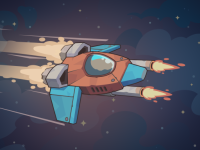8. Average Rating 5.0 (1 Total Vote)
Dino Hunter: Killing Strand is an extremely thrilling Third/First Person Shooter Game. Enjoy yourself!
Mouse 1 : discharge weapon
Mouse 2 : elevate sights or shield
W,A,S,D : Navigate Player
Left Shift : dash
Left Ctrl : kneel
X : lie down
Space : leap
F : utilize item
R : replenish
H : conceal weapon
G : toss grenade
C : Alter Camera Perspective
V : close combat attack
T : activate bullet time
Esc or Tab: Halt
Frequently Asked Questions
What is Dino Hunter: Killing Strand?
Dino Hunter: Killing Strand is an exhilarating shooting game that combines both first and third-person perspectives, allowing players to engage in intense combat scenarios.
What are the controls for the game?
The game features various controls including mouse clicks for firing and aiming, movement keys (W,A,S,D), and several specific functions assigned to other keys for actions like sprinting, crouching, and using items.
Can I play the game in first-person view?
Yes, players can switch between first-person and third-person perspectives to enhance their gaming experience.
How do I use items in the game?
To utilize items, simply press the ‘F’ key during gameplay.
What should I do if I need to pause the game?
You can pause the game by pressing the ‘Esc’ or ‘Tab’ key at any time.
Last updated 2024-08-22 UTC.