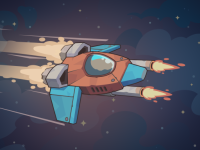8. Average Rating 5.0 (1 Total Vote)
Grid Blocks Puzzle is an engaging game where you need to move the tiles within the grid to complete rows or columns for points. You’ll always have three tiles available for play, and while you cannot rotate them, you have the option to rotate or flip the grid (either horizontally or vertically). Additionally, by enabling Drag Mode, you can click and drag the blocks, including those that are already set in place on the grid. There’s no penalty for running out of space to place the tiles; your only constraint is the timer (indicated by the yellow bar). If you’re seeking a more laid-back experience, you can also activate Zen mode (which eliminates time constraints but also disables scoring). Enjoy the game!
Use the mouse or tap on the display!
FAQ
How do I play Grid Blocks Puzzle?
To play, simply drag the available blocks onto the grid to complete rows or columns. You have the option to rotate or flip the grid for better placement.
Can I modify the pieces before placing them?
No, the pieces cannot be rotated; however, you can use the grid manipulation options.
What happens if I run out of space for the blocks?
You won’t lose if you run out of space; the only factor that can end the game is the timer.
What is Zen mode?
Zen mode allows you to play without a timer, providing a more relaxed atmosphere, but you won’t be able to score points in this mode.
What controls do I use to play?
You can use your mouse for dragging the pieces, or simply tap on the screen if you are playing on a touch device.
Last updated 2024-08-20 UTC.