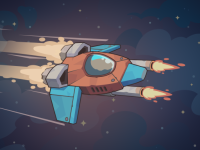8. Average Rating 5.0 (1 Total Vote)
Exotic automobiles, colossal ramps, vibrant massive adversaries, and direct confrontations in races all converge in this game. GT Cars Mega Ramps invites you to an incredible driving adventure with its entirely distinctive gameplay. Soar over colossal ramps with your personalized luxury vehicle, annihilate giant foes, or strive to complete the levels first in head-to-head races! Enjoy yourself!
If playing solo:
Move: “W,A,S,D” or “ARROW KEYS”
NOS: “L-SHIFT”
Reset car position: “R”
Change perspective: “C”
If playing with two participants:
Player 1:
Move: “W,A,S,D”
NOS: “L-SHIFT”
Reset car position: “R”
Change perspective: “C”
Player 2:
Move: “ARROW KEYS”
NOS: “N”
Reset car position: “L”
Change perspective: “U”
FAQ
What type of vehicles can I customize in the game?
You can personalize a variety of luxury cars to enhance your driving experience in GT Cars Mega Ramps.
Can I play this game with friends?
Yes, there is a two-player mode that allows you to race against a friend.
How do I use nitro in the game?
You can activate nitro using the “L-SHIFT” key for both single and multiplayer modes.
What if I need to restart my car position?
You can reset your car’s position by pressing the “R” key in single-player mode, or “R” for Player 1 and “L” for Player 2 in multiplayer mode.
Last updated 2024-08-18 UTC.