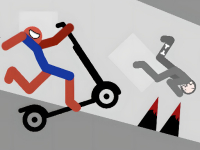8. Average Rating 5.0 (1 Total Vote)
Horse Show Jump Simulator 3D is an exhilarating animal simulation game where you can become a professional equestrian. The riding competition has commenced, allowing you to evaluate your riding abilities effortlessly. We have a forward-thinking full challenge, eagerly awaiting a rider like you!
Instructions:
WASD – Navigate, F – get on/off a horse, 1-3 – Adjust Riding Velocity, Space – Leap, Shift – Dash / Rotate 180, Ctrl – Strike. Enjoy yourself!
Instructions:
WASD – Navigate, F – get on/off a horse, 1-3 – Adjust Riding Velocity, Space – Leap, Shift – Dash / Rotate 180, Ctrl – Strike.
### FAQ
#### What is Horse Show Jump Simulator 3D?
Horse Show Jump Simulator 3D is a thrilling game that allows players to simulate being a professional rider in various riding competitions.
#### How can I control the horse?
You can control the horse using the WASD keys for navigation, and additional keys for actions like jumping and sprinting.
#### What should I do if I want to practice my riding skills?
You can enter the riding championship in the game to practice and improve your riding skills with various challenges.
#### Are there different riding speeds in the game?
Yes, you can adjust your riding speed using the 1-3 keys to switch between different velocities.
#### Can I perform tricks in the game?
Yes, you can jump and execute maneuvers like sprinting and turning by using the appropriate keys during the game.
#### Is there an option for attacking in the game?
Yes, players can attack using the Ctrl key, although it’s important to note the context in which attacking is allowed within the game’s challenges.
Last updated 2024-08-26 UTC.