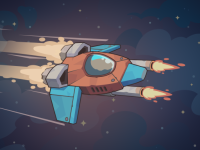8. Average Rating 5.0 (1 Total Vote)
Guide MathPup to the exit in every stage. Have MathPup collect digits in the proper sequence to complete the equations. Once all the equations are accurately filled in, retrieve the key to unlock the exit.
If time runs out, you can view a full advertisement to add an extra 30 seconds! Enjoy!
Utilize the arrow keys to maneuver MathPup throughout the levels.
Execute a double jump by hitting the arrow key once more while MathPup is airborne.
Tap the R on-screen button to restart the level, and click the forward arrow button upon finishing a level to proceed to the next.
FAQ
How do I control MathPup?
You can direct MathPup using the arrow keys on your keyboard.
What should I do if I run out of time?
If you reach the end of your time, you have the option to watch a full advertisement to receive an additional 30 seconds.
Can I restart a level?
Yes, you can restart a level by pressing the R button displayed on the screen.
What happens after completing a level?
After you successfully complete a level, click the forward arrow button to advance to the next stage.
Last updated 2024-08-18 UTC.