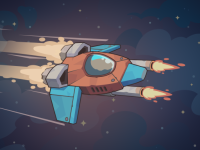8. Average Rating 5.0 (1 Total Vote)
“Mine 2D: Survival Herobrine” – a sequel of escapades, but no longer in confinement, rather in a realm where you must endure alongside a novice!
An entire open world lies before you, offering the freedom to engage in myriad activities: tackle intricate challenges, extract and enhance resources, and construct magnificent edifices from blocks!
Watch Out for Creatures: You’ll need to fend off creatures intent on ending your existence.
Herobrine: A terrifying entity who will endeavor to intimidate you in every conceivable manner! Enjoy yourself!
Your objective is to break free from the confinement by demolishing the walls!
Movement,
For mobile:
Left Joystick – Move
Right Joystick – Block Demolition
Tap on the screen in an unoccupied spot – Place the block
For PC:
WASD/Arrows – Move
LCM – Block Destruction
PCM – Place the block
E – Open Inventory or Store
ESC – Pause
### Frequently Asked Questions (FAQ)
### What is “Mine 2D: Survival Herobrine”?
“Mine 2D: Survival Herobrine” is an adventure game where players must survive in an open world, facing various challenges, gathering resources, and constructing buildings while evading monsters.
### How do I control the game on mobile devices?
On mobile, you can use the Left Joystick for movement and the Right Joystick for block demolition. Tapping on an empty area of the screen allows you to place blocks.
### What are the controls for the PC version?
For the PC version, you can move using WASD or the arrow keys. Block destruction is done using the left mouse button, while the right mouse button places a block. You can open your inventory with “E” and pause the game with “ESC.”
### Are there any dangers in the game?
Yes, players must confront various monsters, including the menacing Herobrine, who will try to scare and defeat you as you navigate the world.
### What is the main goal of the game?
The primary goal is to escape captivity by breaking down walls and surviving in the surrounding environment.
Last updated 2024-08-17 UTC.