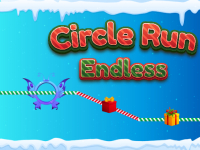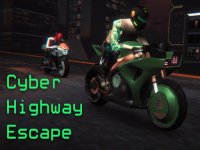8. Average Rating 5.0 (1 Total Vote)
Select your motorcycle, navigate freely or execute outrageous maneuvers. Enjoy yourself to the fullest!
Use ‘ARROWS’ keys or ‘WASD’ keys to maneuver the motorcycle
‘SPACE’ key for handbrake
‘C’ key to switch view (camera)
‘Shift’ key to accelerate motorcycle
‘R’ key to restart scene
‘G’ key to reset motorcycle
‘E’ key to activate police lights
‘X’ to conceal instructions
‘Tab’ to return to main menu
Frequently Asked Questions
How do I change the camera view?
You can alter the camera perspective by pressing the ‘C’ key.
What can I do to boost my bike’s speed?
To increase your bike’s speed, simply press the ‘Shift’ key.
How can I reset the scene if needed?
If you want to restart the scene, just hit the ‘R’ key.
What should I do to activate police lights?
To turn on the police lights, press the ‘E’ key.
How do I exit to the main menu?
To return to the main menu, click on the ‘Tab’ key.
Last updated 2024-08-28 UTC.