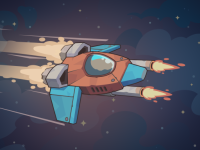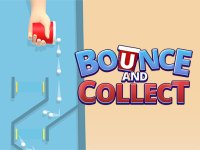8. Average Rating 5.0 (1 Total Vote)
The power system is at risk. Steer the Energy Sphere, gather energy points, and charge the center port. Opposing energies aim to thwart your efforts. The Energy Sphere can be shielded by various energy blasts. Every time you charge the port, you accumulate points that enhance the port, unlock it, and upgrade other defense capabilities. The yellow line beneath indicates the charging status of the Energy Sphere, while the blue line represents the supply of defensive blasts. Enjoy!
Click on the location where the Energy Sphere should be moved. Defensive blasts and port charging are executed by a single red button located at the bottom right. You can access the auxiliary functions of the unlocked port through the three buttons on the left. If you are playing on a computer, you can press the space bar instead of clicking the red button. Auxiliary port functions then in the game are activated using keys 1, 2, 3 (not on the numpad). The yellow and blue lines display the status of energy and blasts.
### FAQ
What is the objective of the game?
The goal is to control the Energy Sphere, accumulate energy points, and charge the central port while defending against enemy energies.
How do I move the Energy Sphere?
You can move the Energy Sphere by clicking on the desired location or by pressing the space bar on your keyboard if you are using a computer.
What do the yellow and blue lines indicate?
The yellow line shows the charging status of the Energy Sphere, while the blue line represents the supply of defensive blasts.
How can I enhance the port’s capabilities?
You can enhance the port by charging it, which grants points that can be used to unlock and upgrade its functions.
What should I do if I encounter enemy energies?
You can use defensive blasts to protect the Energy Sphere from being stopped by enemy energies.
Last updated 2024-08-20 UTC.