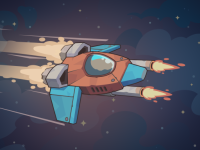8. Average Rating 5.0 (1 Total Vote)
Square Realm 3D welcomes you to an entirely unconfined and expansive crafting universe. Within this realm, you can utilize numerous items and resources to construct virtually anything your mind can conceive and interact in a domain of your own creation. For instance, initially design your masterpiece, then soar over your distinctive creation using the flight feature! This extraordinary simulation game may prove to be captivating for you. You have the opportunity to create a wholly unique world in each gaming session. Enjoy!
MOVE: “W,A,S,D”
RUN: “LEFT SHIFT”
OPEN THE BLOCKS PANEL: “Q”
CHANGE THE BLOCKS ROW: “TAB”
SELECT BLOCKS:”1,2,3,4,5,6,7,8″
HIT BLOCK: “Mouse Left-Click”
ROTATE BLOCK: “R”
PLACE BRICK: “X”
CREATE BLOCK: “Mouse Right-Click”
INTERACT: “T”
THROW: “G”
PAUSE: “ESC”
MUSIC ON / OFF: “O”
FAQ
What is Square Realm 3D?
Square Realm 3D is an expansive crafting simulation game that allows players to create and explore their imaginative worlds.
How can I interact with objects in the game?
You can interact with objects using the “T” key.
Can I fly in the game?
Yes, you can activate flying mode to glide over your created designs.
What are the controls for constructing objects?
Use “Mouse Right-Click” to create blocks and “X” to place bricks.
Is it possible to save my creations?
Yes, you can save your unique designs in the game to revisit later.
How do I pause the game?
You can pause the game by pressing the “ESC” key.
Last updated 2024-08-17 UTC.