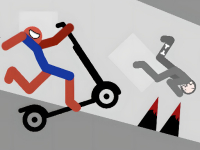8. Average Rating 5.0 (1 Total Vote)
A collection of Stickman has strayed into the passageways suspended around the globe. They could become disoriented in the metropolis, in the arid desert, or among the frosty mountainous terrain, etc. The player will embody one of them, dashing and leaping through the corridors to navigate their way back home. In Stick Run, the excitement and enjoyment are everlasting. This game puts your reflexes and running abilities to the test. There are two methods to engage with Stick Run: Explore Mode and Infinite Mode.
– Explore Mode: You will unveil numerous new tunnels and regions, and may unlock additional characters along your journey!
– Infinite Mode: You will embark on a perpetual run. Gold will be scattered throughout the tunnels. You can utilize the gold to unlock new characters and prolong your run. Be cautious with your footing to ensure you don’t tumble out of the tunnel if you wish to avoid losing. Start sprinting and leaping to discover a continuous path back home! Best of luck! Enjoy!
– Use the UP arrow keys to leap through the spatial tunnels.
– Utilize the left and right arrow keys to navigate the world as you advance.
– You can regulate your jumps by holding down the up arrow key.
FAQ
What is Stick Run about?
Stick Run is an exhilarating game where players control Stickman characters navigating through various tunnels to find their way home.
What are the two modes available in Stick Run?
The game features two modes: Explore Mode, where you discover new areas and unlock characters, and Infinite Mode, which offers an endless run collecting gold.
How do I jump in the game?
To jump, simply press the UP arrow key on your keyboard.
Can I control the perspective while playing?
Yes, you can maneuver the world by using the left and right arrow keys as you progress through the tunnels.
What should I be cautious about while playing?
Watch your step to prevent falling out of the tunnel, as doing so will result in losing your progress in the game.
Last updated 2024-08-20 UTC.