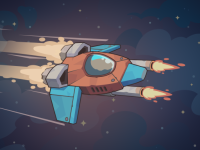8. Average Rating 5.0 (1 Total Vote)
Assist this charming princess in making a statement in the future with a fashionable transformation by engaging in The Princess Sent To Future! Being a princess isn’t always as thrilling, and this enchanting royal occasionally ponders what life is like in a contemporary society. She recently discovered a peculiar device in a shadowy chamber within the castle, and her curiosity led her to step through it. Unfortunately, that turned out to be a mistake: she time-traveled to a futuristic college. She requires an immediate makeover; otherwise, everyone will keep gazing at her royal attire. Lend her a hand by diving into this exciting new game: The Princess Sent To Future! Begin by shampooing her hair, styling it, and selecting a trendy haircut for her. Next, finish her appearance by coloring her hair in your desired hue. Your remarkable talents will surely yield a breathtaking transformation! Proceed to the enjoyable dress-up segment, where you’ll find an array of fashionable garments to pick from. Opt for a relaxed crop top and pair it with a skater skirt or a set of galaxy-themed pants. Complete the ensemble with a leather jacket and an adorable owl-themed backpack. Transitioning from princess to trendy is just a few steps away. Enjoy yourself here! Enjoy!
Utilize your left mouse button to play the game.
### FAQ
What is The Princess Sent To Future game about?
The Princess Sent To Future is a fun game where you help a princess get a modern makeover after she accidentally travels to the future.
How do I start the makeover for the princess?
To begin the makeover, wash her hair, style it, and choose a trendy haircut.
Can I customize the hair color of the princess?
Yes, you can dye her hair in any color of your choice to create the perfect look.
What clothing options are available in the game?
The game offers a variety of trendy clothing options such as loose band tops, skater skirts, galaxy pants, and more.
How do I play the game?
You can play the game by using your left mouse button to interact with the various features and options available.
Last updated 2024-08-20 UTC.