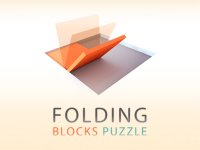8. Average Rating 5.0 (1 Total Vote)
With the second edition of Block Craft, the journey continues from its previous point! With the newly introduced skins, inventories, and tools, you can now craft a much more distinctive realm. You have the ability to construct and alter an entire kingdom in this enchanting building simulation game. Discover its expansive landscapes and unleash your creativity. You can also experiment with a variety of exciting tools and objects during your adventure. Enjoy!
Move: “W,A,S,D” Up/Down: “Q,E” Select block: “1,2,3,4,5,6,7,8” Pause and Key info: “P” Hit block: “LEFT-CLICK” Create block: “RIGHT-CLICK” Rotate block: “R” Fly mode: “F” Build mode: “B” Crouch: “C” Run: “LSHIFT” Torch: “L” Throw ball: “R” Summon deer: “Y” Place brick: “X” Interact: “T” Throw: “G” Open block list: “TAB” Console: “H”
FAQ
What is new in Block Craft 2?
The second version introduces fresh skins, inventories, and tools that enhance the gameplay experience, allowing for a more personalized world-building journey.
Can I modify my creations in Block Craft?
Yes, in Block Craft 2, players have the ability to create and modify entire kingdoms, allowing for endless creativity and customization.
What can I do during my adventure?
During your adventure, you can explore vast landscapes, utilize various tools and items, and unleash your imagination to create unique structures.
How do I control my character?
You can control your character using the given commands, such as “W,A,S,D” for movement and other specified keys for actions like building and interacting.
Is there a way to pause the game?
Yes, you can pause the game by pressing the “P” key to access key information and options.
Last updated 2024-08-19 UTC.